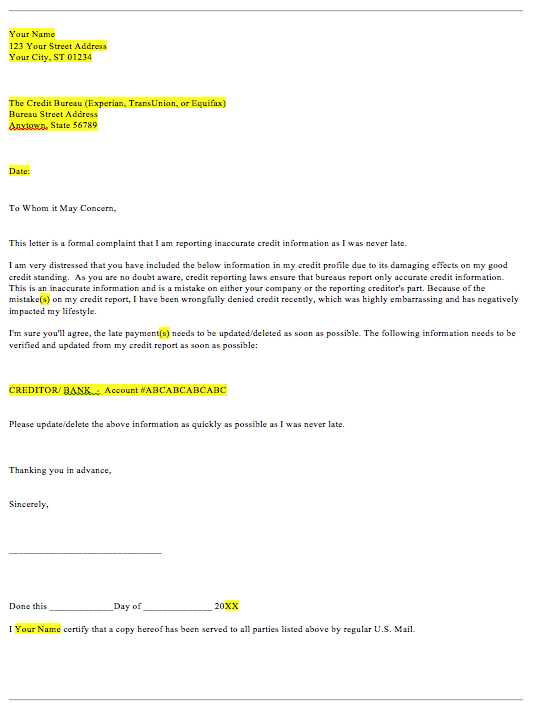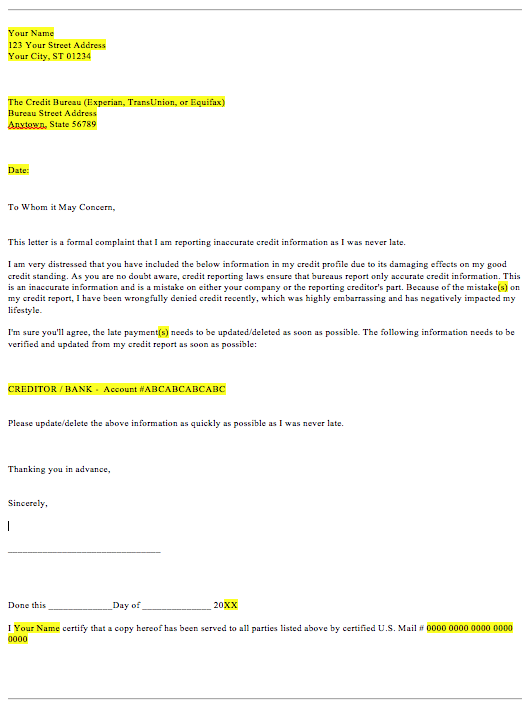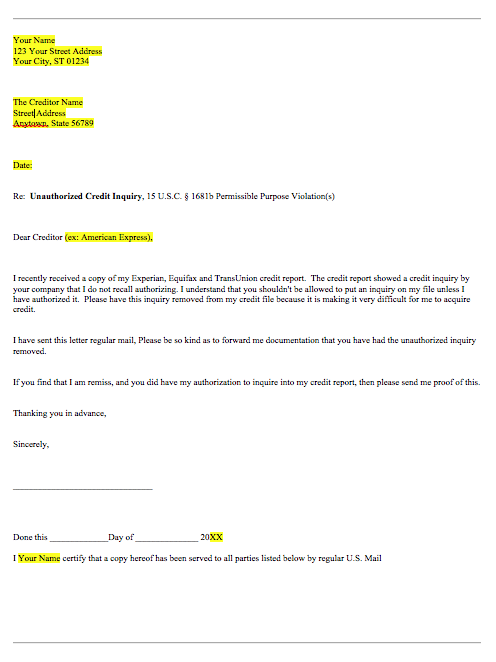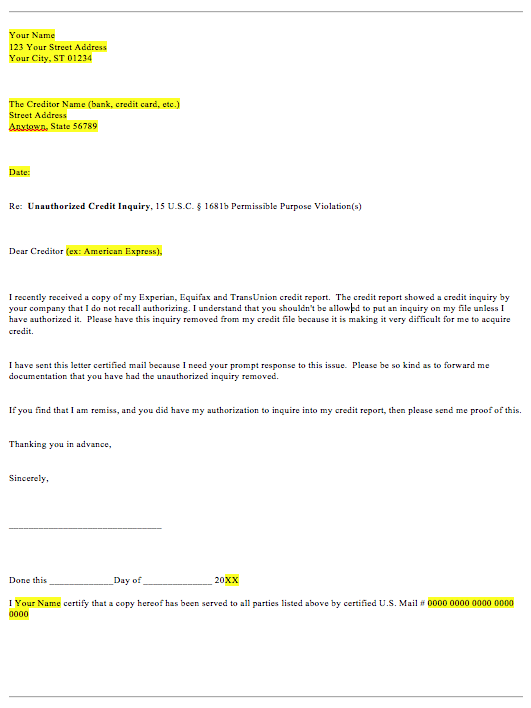Did you know you can send your own dispute letters to challenge late payments and inquiries and dispute credit reports issues with TransUnion, Equifax and Experian? You can find the letters and instructions below. All you need to do is download the appropriate letter you want to use, change the highlighted portion in the file, print, sign, and mail!
Please find the letter (regular mail version or certified mail version) you want below. The credit bureau addresses are listed below as well. You can find your creditor (credit card, bank, agency) address information on your credit report.
Late Payment Letters
You have the option to send this letter by regular postal mail OR by certified mail. Certified mail provides you with a confirmation notice when the letter has been received. It also provides you with a tracking number.
Late Payment Letter Instructions
Late payment remarks are not easy to remove from the credit reports. You may have a 50% chance of getting the three major credit reporting agencies to remove them. Disputing your credit report helps to push the issue, but ultimately, it’s at the discretion of the reporting agencies to honor them and remove the late payment marks.
Option 1
Regular mail – Send a credit dispute letter to TransUnion, Equifax, and Experian every Monday and every Friday for a month. You may decide to try option 3 (below) if the late payments are not removed.
Option 2
Regular mail – Send a credit dispute letter to TransUnion, Equifax and Experian every Monday and every Friday for a month. You may decide to try option 3 (below) if the late payments are not removed.
Option 3
Certified mail – Send a letter to each credit reporting agency and wait up to 30 days for a response from each of them. Send the letters each month for 3 months. Resend the letter the 4th month including copies of each letter along with all of the the tracking details (If necessary/the first letter doesn’t get you the desired result). This option allows you to track delivery confirmation. It is important to keep all delivery confirmation receipts to help with disputing your credit report.
Create one letter to mail to each credit reporting agency:
| Experian’s National Consumer Assistance Center | TransUnion Consumer Solutions | Equifax Information Services LLC |
| P.O. Box 4500 | P.O. Box 2000 | P.O. Box 740256 |
| Allen, TX 75013 | Chester, PA 19016-2000 | Atlanta, GA 30374 |
We will give you a Good Will credit score dispute Letter to send to the original creditor as a last effort if you are not successful in getting your late payment remarks removed via the credit reporting agencies.
Unauthorized Inquiry Letters
You have the option to send this letter by regular postal mail OR by certified mail. Certified mail provides you with a confirmation notice when the letter has been received. It also provides you with a tracking number.
Unauthorized Inquiry Letter Instructions
You may choose to send a letter to the creditor that committed the violation to have the inquiry removed from your credit reports.
You may send it to the creditor by regular mail. Expect a response 21-30 days after they receive it.
After First Letter
You may send the same letter with one change; the words “Second Request” written at the top of the letter
(If necessary – if the first letter doesn’t get you the desired result).
After Second Letter
You may send the same letter as “Second Request” with one change; the words “Final Request” written at the top of the letter
(If necessary – if the second letter doesn’t get you the desired result). It should be sent Certified Mail. Please save your Certified Mail Receipt as proof of delivery.
You have the option to send the first two letters as Certified Mail instead of regular mail. It’s always best to use Certified Mail for these matters as it provides a tracking number and delivery receipt. If you choose to use regular mail instead, we advise that you use Certified Mail for the third, or Final Request letter, and save your mail receipt.
REMEMBER
All you need to do to dispute credit reports after you download these is edit them in Microsoft Word. Replace all the highlighted sections with your information, and then remove the highlights so it prints clearly. Once printed, just sign it and mail it to the appropriate address.